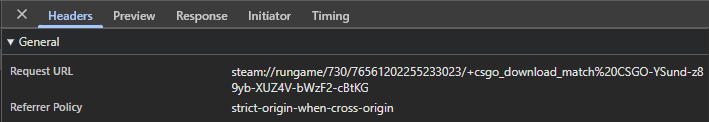How to Capture a Share Code from CSstats.gg
This guide will show you how to manually capture the Share Code using your browser's developer tools.
Step 1: Open Developer Tools
In your browser (Chrome, Firefox, or Edge), press the F12 key to open the Developer Tools panel. Then, click on the "Network" tab.
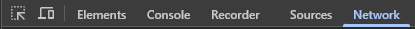
Step 2: Enable "Preserve log"
Make sure the "Preserve log" checkbox is ticked. This is crucial as it prevents the log from being cleared when the page changes.

Step 3: Paste the CSstats.gg Link
With the developer tools still open, paste the "Watch Demo" link from CSstats.gg into your browser's main address bar and press Enter.
Step 4: Find the Redirect
In the network log, find the request with a status of 302. This is the redirect that contains the link. Click on it to see the details.
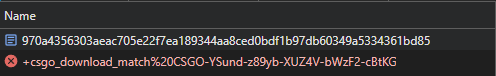
Step 5: Copy the Share Code
In the "Headers" tab for the redirect, look under the "General" section for the Request URL. This is the `steam://` link. You only need to copy the Share Code part (`CSGO-xxxxx...`).